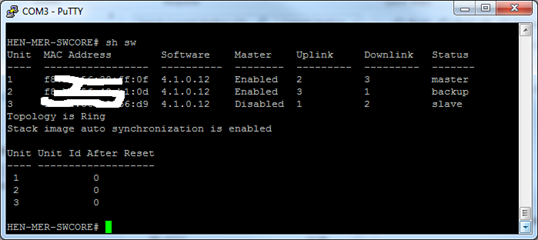Still being developed so a few things are missing / don't work.
If you need something you can't find call, email, or stop in.
Hopefully will be complete soon. Stay tuned!

Sometimes it is necessary to console connect to managed equipment for configuration or troubleshooting purposes. There is nothing better than a raw connection through a tried and true interface.
The PowerConnect 6200 series runs on either a proprietary Marvel OS or VxWorks for the Broadcom based switches.
You will need:
Set the terminal to 8 bit, no parity, 1 stop bit (8N1) @ 9600 bps. Turn Flow Control off and set emulation at VT100+.
Turn the switch on. You should be presented with the boot procedures as the operating system and settings are loaded.
Command reference can be found here.