Still being developed so a few things are missing / don't work.
If you need something you can't find call, email, or stop in.
Hopefully will be complete soon. Stay tuned!
Tired of Ads Taking Over Your Internet Experience?
Are you fed up with browsing the internet only to be bombarded with ads? Not just any ads, but ones with scripts that track you for days or weeks after you’ve left a website.
The internet was once a promising gateway to endless knowledge and information for everyone. Unfortunately, it has become a playground for predatory practices, often by entities we once trusted. Most ads you see aren’t directly hosted by the websites you visit. Instead, they’re pulled from third-party sources via ad scripts when a page loads. While website owners may be aware of these ads, they don’t personally serve them.
The good news? You can fight back. We’ve set up two ad-blocking DNS servers to block most of these ads from resolving, preventing them from displaying on your screen. Our servers are local, delivered over a fast fiber connection, and—best of all—completely free. By working together as a community, we can make it harder for intrusive ads to prevail.
Our servers transform your browsing experience from this:
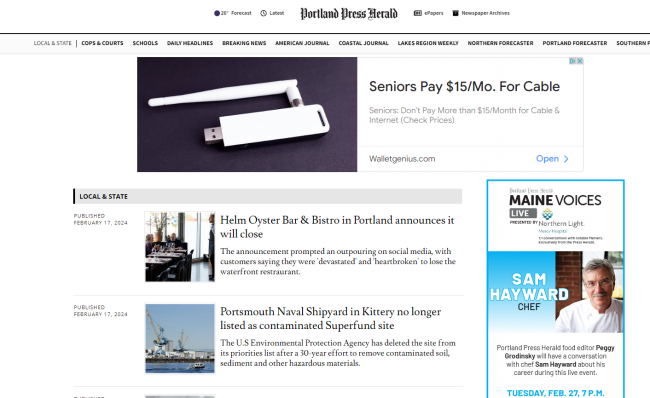
To something like this:
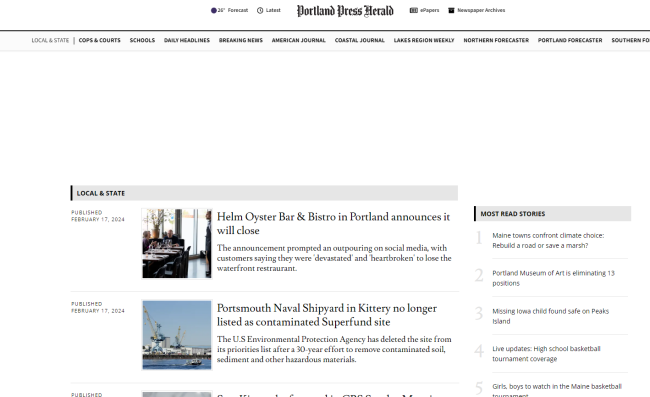
All you need to do is update your DNS settings to:
DNS1: 71.254.109.150
DNS2: 71.254.109.151
You can apply these settings to individual devices (desktop, laptop, tablet, phone) or configure them on your router to cover all devices in your home, business, or enterprise. Any device that allows DNS configuration can use these servers.If you’re not comfortable changing DNS settings yourself, don’t worry—we’re here to help! Just Contact Us for assistance.
For Windows users, we’ve made it even easier with a simple tool that requires no installation. Download, unzip, and run it to set up your DNS effortlessly.
Download DNS Tool: quicksetdns.zip
Unzip and run the program.
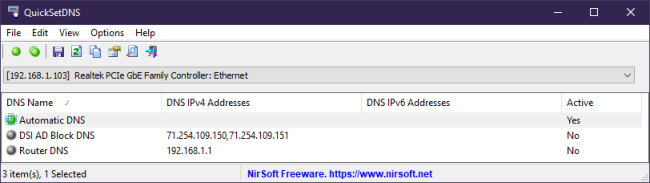
Make sure the correct network connection is selected.
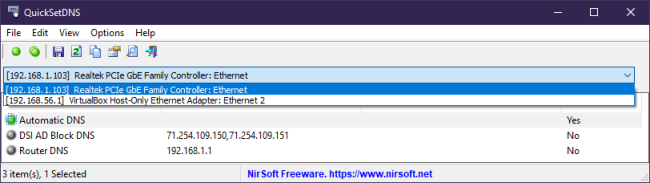
Select “DSI AD Block DNS” and click the green icon.
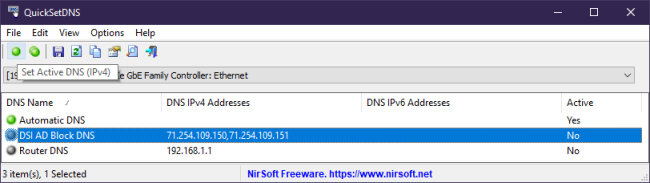
That’s all there is to it. Enjoy ad free browsing and minimize ads tracking you. There is nothing to purchase and as mentioned before there are no fees.
Important: Disabling Secure DNS in Browsers
Many modern browsers now use secure DNS (also called DNS over HTTPS or DoH) by default, which can bypass your custom DNS settings by routing DNS requests through the browser’s provider (e.g., Cloudflare or Google). This feature, often enabled under the guise of enhanced security, can prevent our ad-blocking DNS servers from working correctly. To ensure our DNS servers function as intended, you may need to disable secure DNS in your browser. Below are step-by-step instructions for popular browsers as of September 2025.
Google Chrome
Mozilla Firefox
Microsoft Edge
Safari (macOS and iOS)
Safari often relies on system-wide DNS settings, but some versions may use Apple’s secure DNS. To ensure compatibility:
Other Browsers
For browsers like Opera or Brave, check their Settings or Preferences for options labeled “Secure DNS,” “DNS over HTTPS,” or “Privacy.” Disable any secure DNS features or set them to use your system’s DNS provider. Refer to the browser’s help documentation for specific steps.
Note: After disabling secure DNS, confirm your device or router is using our DNS servers (71.254.109.150 and 71.254.109.151). You may need to clear your browser’s cache or restart your device to ensure the changes take effect.
Enjoy a cleaner, faster, and more private browsing experience with our ad-blocking DNS servers!